In the past, building and managing a website required specialized skills. Companies hire web designers, developers, and masters to produce and manage their platforms.
Today, ordinary folks can create a website without special knowledge, skills, and tools. All you need is a website builder.
Don’t know where to begin? Check out our eight best website builders for beginners.
Here are the most popular and beginner-friendly website builders for your reference. Keep reading.
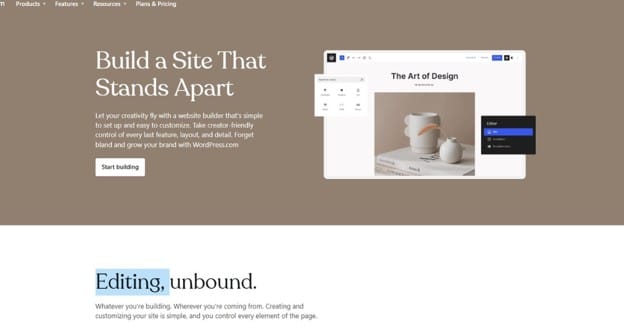
With over 462 million websites leveraging WordPress’s robust features and easy-to-use interface, it’s unsurprising that WordPress is our top recommendation for beginners.
WordPress’s vibrant community is an excellent resource for first-time website owners. Website creation and development is also child’s play, allowing beginners to enter the role instantly.
Creating almost any website is possible with it. You only need imagination and a bit of creativity.
It has thousands of themes to customize websites, although some users find it overwhelming.
Security updates are also frequent, which some users consider annoying.
Pros
Cons
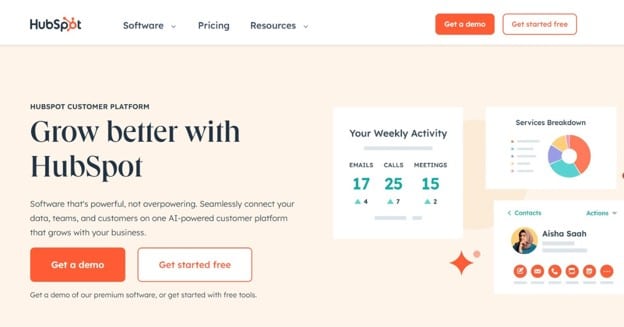
Everyone wants to monetize their websites. They must convert casual website visitors into paying customers. That’s HubSpot’s magic formula.
This website builder has robust features, extensive e-commerce integrations, and other elements designed to make your website a magnet for Internet users.
The websites you create are SEO-friendly, allowing Google to index them and increase their discoverability in organic searches.
HubSpot’s free plan has limited features. Unfortunately, avoiding these limitations can hurt a beginner’s budget.
Moreover, navigation can be a headache because of the robust features. Still, HubSpot is an aspiring entrepreneur’s best website builder because it focuses on maximizing conversions.
Pros
Cons
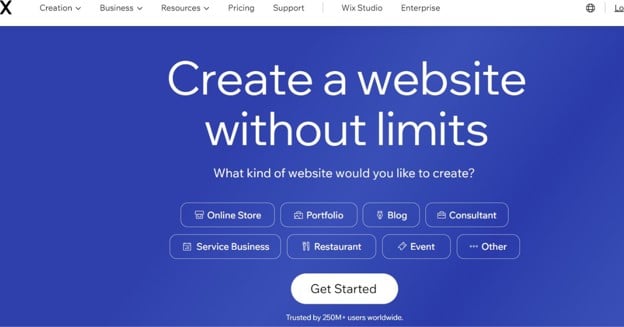
Many website owners consider Wix the best all-around website builder.
This platform isn’t your average website builder.
Wix is an integrated content management system that empowers website owners to create, publish, and manage digital content with a single platform.
It has nearly a thousand templates, integrated AI and SEO tools, and an effortless editor for seamless website and content creation.
Sadly, Wix’s unlimited storage is only available on its priciest plan. Additionally, you cannot change the website template once published on the web. So, you will want to evaluate your creation before going live.
Regardless, nearly 11 million websites run on this platform. After all, not all website builders double as a content management system.
Pros
Cons
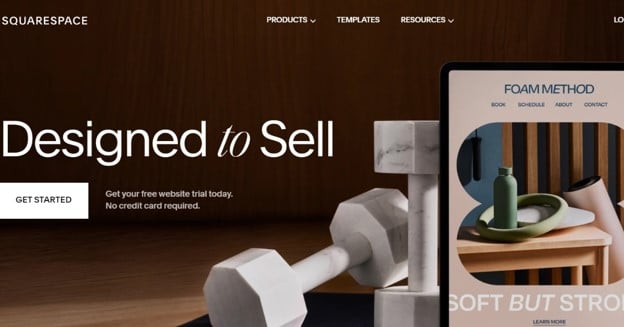
Outside WordPress, Squarespace is the easiest for beginners. Don’t believe it? You could ask the over four million website owners SquareSpace empowers.
The platform’s website templates might be fewer than those of other builders, but few can match its security features.
Its ease of use is commendable, making SquareSpace an excellent choice for first-time website owners.
Some drawbacks include slightly inflexible website designs and eCommerce tools requiring serious reengineering.
Still, SquareSpace remains a worthy website builder for beginners, especially those wanting to monetize their online presence.
Pros
Cons
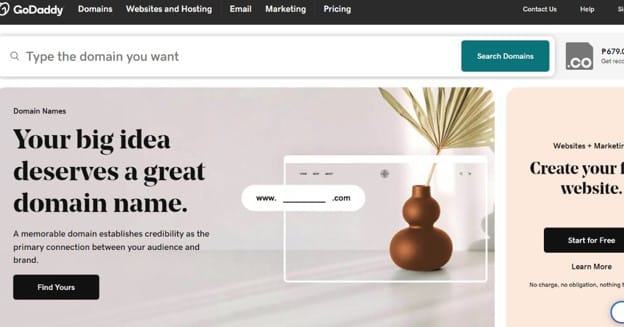
This website builder is perfect for budget-conscious website owners.
Some say GoDaddy offers the best value among website builders, although its premium plans are costlier than most.
You can get your website up and running within seconds and never worry about security issues.
And if you don’t know where to start, GoDaddy’s tutorials are heaven-sent. Its customer service is also available 24/7 to make website creation and management more fun and fulfilling.
Unfortunately, the website editor isn’t as “intuitive” as WordPress, relegating this platform to this position.
GoDaddy remains a viable option, especially if you’re on a tight budget.
Pros
Cons
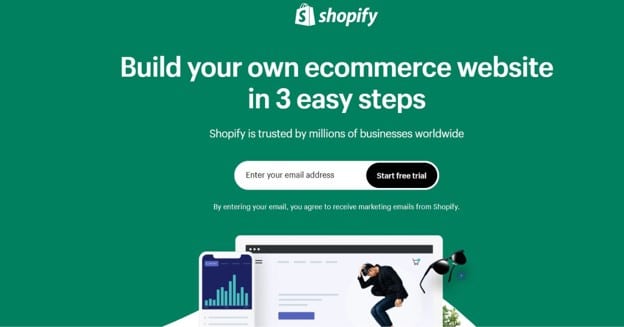
Did you know that over four million online stores use Shopify? So, if you plan to set up an e-commerce business, Shopify’s website builder should be at the top of your mind.
With over 8,000 Shopify apps and integrated AI tools, creating high-quality product images and descriptions is a cinch.
You can also control how your virtual store looks and behaves, boosting traffic and increasing sales.
Although Shopify’s eCommerce-centric design is noteworthy, we wish it would allow for more creative freedom. The plans are also costlier than most.
Nevertheless, Shopify is the go-to website builder for aspiring online store owners.
Pros
Cons

Over 40 million websites run on Weebly.
It underscores its popularity among first-time website owners.
The platform is effortless, allowing even kids to create websites with Weebly’s drag-and-drop functionality.
Aspiring entrepreneurs can integrate eCommerce elements into their websites. More importantly, beginners on a tight budget will always find a suitable plan.
We find it odd that Weebly doesn’t update its website templates to make them more contemporary.
Moreover, customizing a website can be frustrating because of in-app limitations.
Pros
Cons
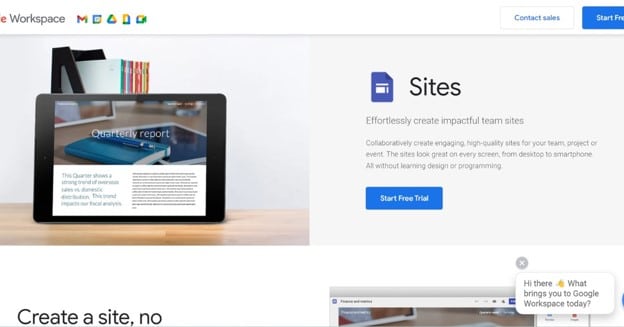
This website builder is perfect for beginners who want a fuss-free way to create a simple yet responsive website.
More importantly, Google Sites is ideal for developing short-term sites.
Like many Google products, Sites is effortless to use.
And if you’ve been using Google for a while, setting up a website is a cinch.
More importantly, your website will be ready for mobile devices. And that gives you access to nine in ten Internet users.
Sadly, the website templates feel outdated. Additionally, we don’t recommend Google Sites to businesses because the tools aren’t as robust as others.
Regardless, Google Sites’ integrated Google Analytics should give you all the insights you require from the website.
Pros
Cons
Website builders are handy tools that empower anyone to create, develop, and manage websites.
You can have one up and running within minutes and start monetizing your platform.
What are you waiting for? Start building your website today with any of these website builders for beginners!